- AI Tools
- Photo to Painting: Transform Your Photos into Masterpieces
Photo to Painting: Transform Your Photos into Masterpieces
Unleash your inner artist with our AI-powered Photo to Painting tool! Instantly convert your photos into stunning artworks inspired by famous painting styles, artistic movements, or unique digital aesthetics. Perfect for artists, designers, and anyone looking to add a unique, creative flair to their images. Get ready to see your photos as true works of art!
from 99+ happy users
Click to upload or drag and drop images
No images edited yet
Powered by Advanced AI Technologies
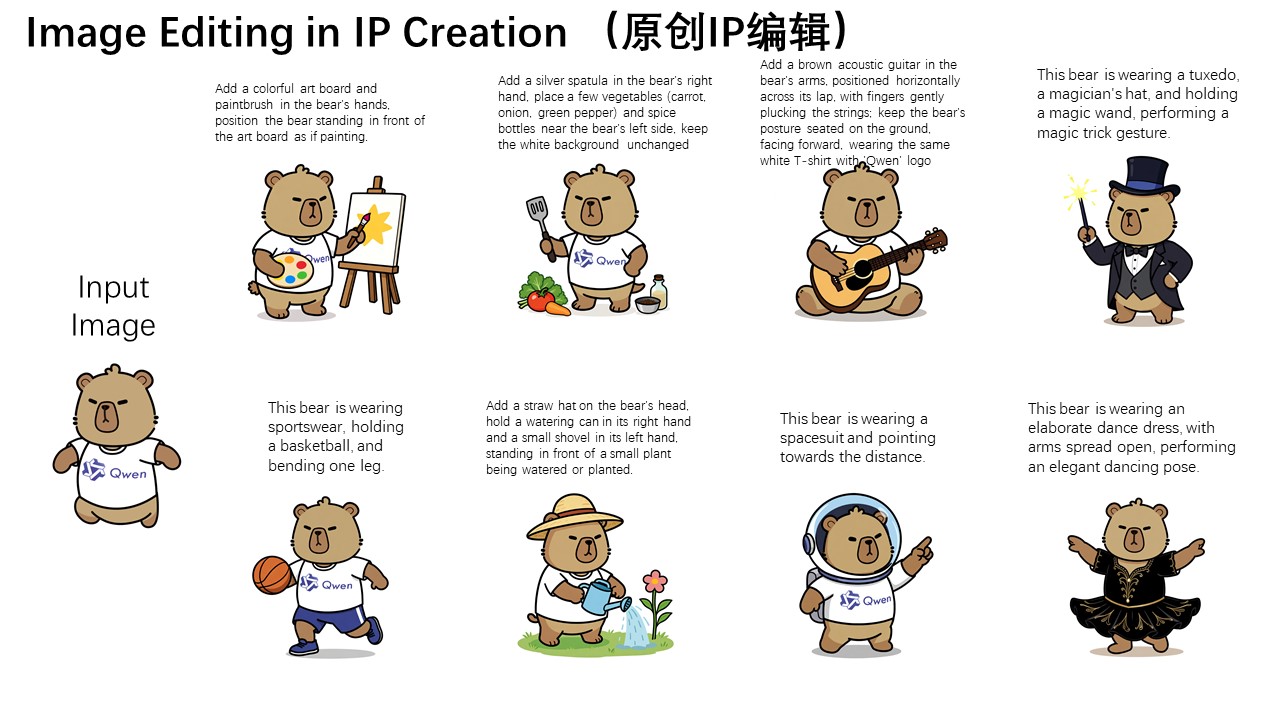
What is the Photo to Painting Tool?
Our AI Photo to Painting tool utilizes sophisticated neural networks trained on vast datasets of famous paintings, artistic styles, and digital art techniques. This allows it to intelligently analyze your photo's composition, lighting, and subjects, then apply the signature visual elements of various painting forms, including brushstrokes, color palettes, and textures, transforming your images into authentic artistic creations.
- Diverse Artistic StylesExplore a comprehensive collection of painting styles, from classic oil paintings to modern digital art, including various movements and techniques.
- One-Click TransformationNo graphic design skills needed. Simply upload your image, and our AI will instantly apply the chosen painting style, delivering stunning results in seconds.
- High-Quality OutputYour transformed images retain high resolution and detail, making them perfect for social media, prints, or personal projects.
Why Choose Our AI Photo to Painting Tool?
Unleash your inner artist and give your photos a unique, eye-catching aesthetic that stands out from the crowd.
How to Convert Photos to Paintings in 3 Easy Steps
Transform your photos into artistic masterpieces with just a few clicks. It's simple, fast, and incredibly effective.
Key Features of Our Photo to Painting Tool
Our AI is designed to deliver authentic artistic transformations, packed with features that capture the essence of various painting styles.
Style Transfer Algorithms
The AI intelligently transfers the artistic style of famous paintings or artistic movements to your photos, maintaining content while changing style.
Customizable Brushstroke Effects
Adjust the intensity and type of brushstrokes, from subtle textures to bold, expressive strokes, for a personalized artistic touch.
Color Palette Adaptation
Applies the iconic color palettes characteristic of the chosen painting style, creating an immediate sense of authenticity.
Detail Preservation
Intelligently enhances details to bring out the character of your subjects, aligning with the chosen painting style's detailed rendering.
AI-Powered Scene Analysis
Analyzes your photo's content and suggests painting styles that would best enhance its aesthetic and mood.
High-Resolution Output
Download your transformed images in high resolution, suitable for print, web, and large displays.
Our Filter's Performance in Artistic Transformation
Join thousands of users who are bringing the artistic aesthetic to their photos. Here's how our filter performs.
98%
Artistic Accuracy
Our AI consistently applies authentic artistic styles, recognized by artists and designers alike.
2.5 Seconds
Average Processing Time
Get instant transformations. Our filter processes images rapidly, so you can create and share without delay.
10 Million+
Images Transformed
A growing community of users has already created millions of unique artistic images with our tool.
4.9/5
User Satisfaction Rating
Users consistently rate our Photo to Painting tool highly for its ease of use and the quality of its artistic output.
Simple & Transparent Pricing
Professional AI image editing at affordable prices. All plans include commercial license.
Pro
Best ValueFor regular creators and professionals
What you get
- 1,120 Credits/month
- All AI Models + Priority Access
- 4K Ultra HD Resolution
- Batch Processing & Advanced Tools
- Private Gallery & Unlimited History
- Email Support
Save $20.98/year with yearly billing
Creator
For power users and small businesses
What you get
- 2,800 Credits/month
- All AI Models + Priority Queue
- 8K Maximum Resolution
- API Access & Analytics
- Team Collaboration Tools
- Priority Support (24h)
Save $44.98/year with yearly billing
Business
For teams and growing businesses
What you get
- 8,400 Credits/month
- All AI Models + Priority Queue
- 8K Maximum Resolution
- Advanced API & Analytics
- Team Management & SSO
- Dedicated Support Manager
Save $128.98/year with yearly billing
What Our Users Say About the Photo to Painting Tool
Hear from artists and creators who are using our AI tool to bring the spirit of painting to their personal photos and projects.
Vincent 'Van Gogh' Artist
Painter
This tool is incredible! I can transform my photos into stunning paintings with just a few clicks. It's perfect for inspiration and creating unique art pieces. My friends are all asking how I do it!
Picasso 'Digital' Designer
Graphic Designer
As a designer, I'm impressed by how well this AI captures the essence of various painting styles. It's not just a simple filter; it intelligently adapts to the image, creating truly authentic stylized art. Saves me so much time!
Monet 'Impressionist' Creator
Content Creator
I use this tool for all my artistic content. It instantly gives my photos that cool, stylized painting vibe. It's super easy to use and the results are always fantastic.
Frida 'Kahlo' Influencer
Social Media Influencer
This filter is amazing for creating unique and expressive content. It transforms my photos into something truly artistic and eye-catching. My followers are always asking how I do it!
Frequently Asked Questions About the Photo to Painting Tool
Get answers to common questions about our AI Photo to Painting Tool, its capabilities, and how to achieve the best results.
What kind of images work best with the Photo to Painting Tool?
The tool works well with a variety of images, including portraits, landscapes, and objects. Images with clear subjects and good lighting tend to yield the most striking results.
Does the tool work on all types of photos?
While optimized for general photography, the AI might produce varying results depending on the original image's complexity, color balance, and subject matter. Experiment to find what works best!
Is the Photo to Painting Tool free to use?
Yes, our basic Photo to Painting Tool functionality is available for free. For higher resolution outputs and additional features, consider upgrading to our premium plans.
How does the AI convert photos to painting styles?
Our AI uses advanced deep learning models trained on a vast collection of painting styles. It learns to apply specific brushstrokes, color palettes, and textures to mimic the chosen painting style.
Can I adjust the intensity of the artistic effect?
Currently, the tool applies a standardized artistic aesthetic for consistent results. We are exploring options for intensity adjustments in future updates.
What is the difference between this and other artistic filters?
Unlike generic artistic filters, our Photo to Painting Tool is specifically designed to replicate the distinct visual characteristics of various painting styles, focusing on its unique ability to transform photos into authentic artistic creations.
Ready to Transform Your Photos into Masterpieces?
Unleash your inner artist and create stunning artworks. Try our AI Photo to Painting Tool now and unleash your creativity.
