- AI Tools
- AI Zombie Filter: Unleash Your Inner Undead
AI Zombie Filter: Unleash Your Inner Undead
Prepare for the apocalypse with our chilling AI Zombie Filter. Transform any photo into a gruesome, undead masterpiece, complete with decaying skin, vacant eyes, and a hunger for brains. Perfect for Halloween, horror enthusiasts, or just to scare your friends. Get started now for free, no signup required.
from 99+ happy users
Click to upload or drag and drop images
No images edited yet
Powered by Advanced AI Technologies
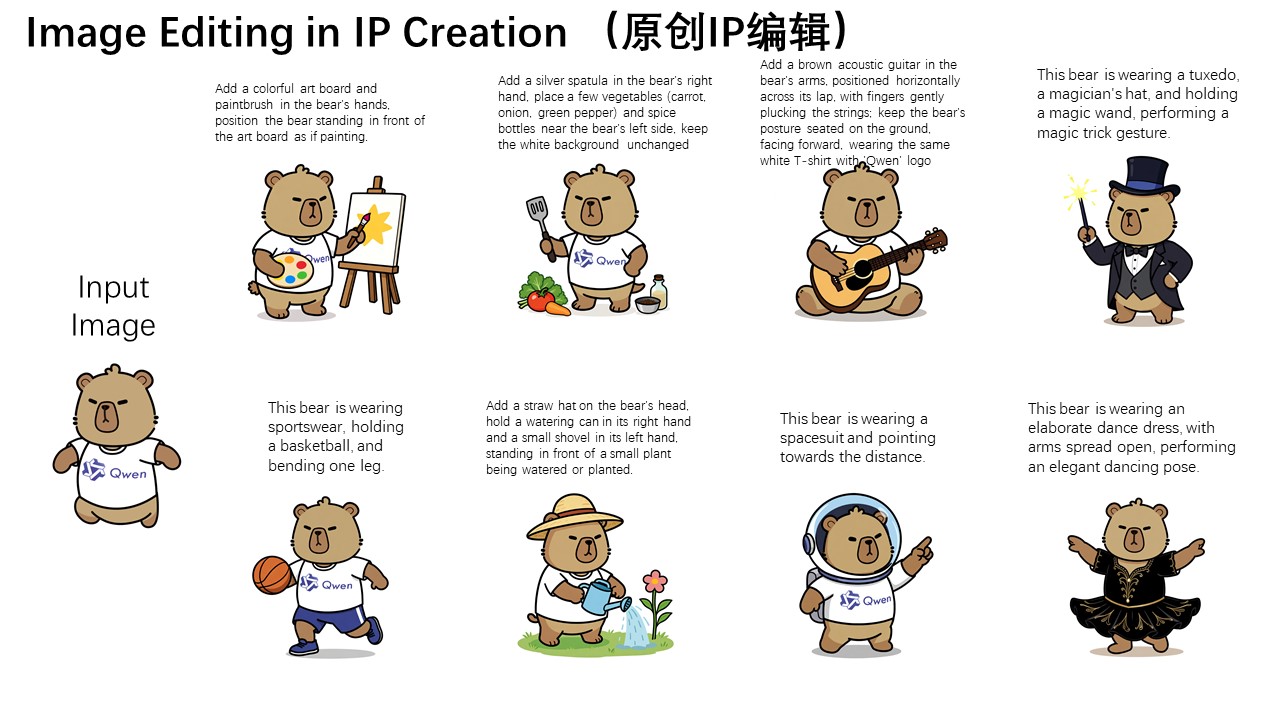
What is an AI Zombie Filter?
Our AI Zombie Filter is an innovative online tool that uses artificial intelligence to apply a terrifying zombie transformation to your photographs. It analyzes facial structures and applies characteristic undead elements like decaying skin textures, sunken eyes, gruesome wounds, and a sickly color palette, turning ordinary portraits into horrifying creatures of the night.
- Realistic Undead TransformationOur AI meticulously applies gruesome details, ensuring your transformed images capture the true horror of the undead.
- Instant Horror CreationWitness your photo transform into a terrifying zombie in mere seconds, perfect for quick scares or Halloween preparations.
- Unique Character DesignGenerate one-of-a-kind zombie characters that reflect your original photo while embracing the iconic horror aesthetic.
Why Use Our AI Zombie Filter?
Discover the compelling reasons to choose our AI tool for your horrifying transformations, offering a blend of creativity, ease, and unique results.
How to Become a Zombie in 3 Simple Steps
Transforming your photo into a terrifying zombie is quick and easy with our AI-powered tool. Follow these steps to embrace the undead.
Key Features of Our AI Zombie Filter
Our tool is equipped with cutting-edge AI capabilities to deliver authentic and horrifying zombie artistic transformations.
Realistic Skin Decay
Our AI applies highly realistic decaying skin textures, open wounds, and discolored patches, making your transformation truly gruesome and believable.
Vacant Eye Transformation
Intelligently alters eye color, adds bloodshot effects, and creates a sunken, lifeless appearance, capturing the chilling essence of the undead gaze.
Gruesome Wound & Scar Application
Generates and integrates realistic wounds, scratches, and scars onto the face, enhancing the horror and backstory of your zombie character.
Sickly Color Palette & Lighting
Applies a desaturated, sickly color palette with green, grey, and purple undertones, combined with eerie lighting to create a truly unsettling atmosphere.
High-Resolution Output
Download your transformed characters in high resolution, suitable for printing, digital art, or use as professional-quality avatars and profile pictures.
Cross-Platform Accessibility
Access our AI Zombie Filter from any device with an internet connection – desktop, tablet, or mobile – for creative freedom on the go.
Our Zombie Filter in Numbers
Join thousands of horror fans and pranksters who are embracing the undead with our AI tool. Here's our impact.
200K+
Transformations Created
Over 200,000 unique zombie-themed artworks have been generated by our users worldwide, showcasing diverse horrors.
95%
Horror Realism
Our AI achieves high fidelity in replicating gruesome details and the chilling atmosphere of zombie lore.
3 Seconds
Average Transformation Time
Experience rapid artistic transformations, turning your photos into terrifying zombie art in mere seconds.
4.7/5
User Rating
Highly rated by our community for its ease of use, impressive results, and faithful artistic interpretation of the undead.
Простые и Прозрачные Цены
Профессиональное редактирование изображений ИИ по доступным ценам. Все планы включают коммерческую лицензию.
Про
Самый ПопулярныйFor regular creators and professionals
Что вы получаете
- 1,120 Credits/month
- All AI Models + Priority Access
- 4K Ultra HD Resolution
- Batch Processing & Advanced Tools
- Private Gallery & Unlimited History
- Email Support
1,120 credits = 40 AI edits per month
Создатель
For power users and small businesses
Что вы получаете
- 2,800 Credits/month
- All AI Models + Priority Queue
- 8K Maximum Resolution
- API Access & Analytics
- Team Collaboration Tools
- Priority Support (24h)
2,800 credits = 100 AI edits per month
Бизнес
For teams and growing businesses
Что вы получаете
- 8,400 Credits/month
- All AI Models + Priority Queue
- 8K Maximum Resolution
- Advanced API & Analytics
- Team Management & SSO
- Dedicated Support Manager
8,400 credits = 300 AI edits per month
What Our Users Say About the AI Zombie Filter
Hear from horror enthusiasts, pranksters, and creative individuals who have embraced the terrifying charm of our AI tool.
Sarah J.
Halloween Enthusiast
This Zombie Filter is absolutely terrifying in the best way! I used it for my Halloween party invitations, and everyone was so impressed. The decaying skin effect is incredibly realistic. A must-have for horror fans!
Michael C.
Horror Content Creator
As a horror content creator, this AI tool is a goldmine. I can quickly generate gruesome zombie versions of characters for my stories and videos. The vacant eyes and wounds are spot-on. It's a fantastic creative asset.
Emily R.
Prankster Extraordinaire
I transformed my friends' photos into zombies and sent them the results – the reactions were priceless! This filter is so realistic, it's genuinely unsettling. Perfect for a good scare!
David L.
Game Developer
For quick concept art and character variations in my zombie game, this AI filter is incredibly useful. It helps me visualize different levels of decay and infection on character models. Saves a lot of time!
Jessica M.
Hobbyist Artist
I love drawing horror art, and this AI Zombie Filter gives me amazing inspiration. It's fascinating to see how it interprets faces into undead forms. The texture details are fantastic.
Chris P.
Film Enthusiast
This tool is a brilliant example of AI's artistic capabilities. It's fascinating to see how it creates such realistic and disturbing zombie effects. Perfect for mock movie posters!
Frequently Asked Questions About the AI Zombie Filter
Find answers to common questions about our tool, its features, and how to achieve the most horrifying zombie transformations.
How does the AI Zombie Filter work?
Our AI uses advanced style transfer and generative adversarial networks (GANs) trained on a vast dataset of zombie and horror imagery. It intelligently applies characteristic decaying skin, vacant eyes, wounds, and a sickly color palette to your photo.
Is the AI Zombie Filter free to use?
Yes, our core zombie transformation functionality is completely free to use. We aim to provide an accessible tool for all horror fans and pranksters.
What kind of photos work best for transformation?
Clear, well-lit portraits with a single subject and a relatively neutral expression tend to yield the most realistic and terrifying results. High-resolution images allow the AI to work with more detail.
Can I customize the intensity of the zombie effect?
Currently, the AI applies a standard interpretation of the zombie effect. Future updates may include options for adjusting the intensity of decay, blood, or other specific gruesome elements.
What output formats are available for my zombie art?
You can download your transformed zombie-style artwork in high-resolution PNG format, suitable for digital use, printing, or as avatars and profile pictures.
Is my uploaded photo data secure?
We prioritize your privacy and data security. All uploaded images are processed securely and are typically deleted from our servers shortly after transformation. We do not store your images long-term.
Can I use the generated art for commercial purposes?
Art created with our free tool is generally for personal and non-commercial use. For commercial licensing or specific usage rights, please refer to our terms of service or contact us.
What if the transformation doesn't look right?
The quality of the transformation can depend on the input photo. Try using a different photo with better lighting, clearer features, or a simpler background. Our AI is continuously learning and improving.
Are there any limitations on image size or type?
While our tool supports common image formats (JPG, PNG), very large files might take longer to process. For optimal results, use clear, well-defined images within reasonable file size limits.
Can I apply the zombie filter to group photos?
Yes, our AI can detect and transform multiple faces in a group photo, allowing you to create a full zombie apocalypse scene with your friends or family. The results are truly horrifying!
Ready to Join the Undead Horde?
Embrace the horror and transform your photos into terrifying zombies with our AI Zombie Filter. It's fast, fun, and free!
